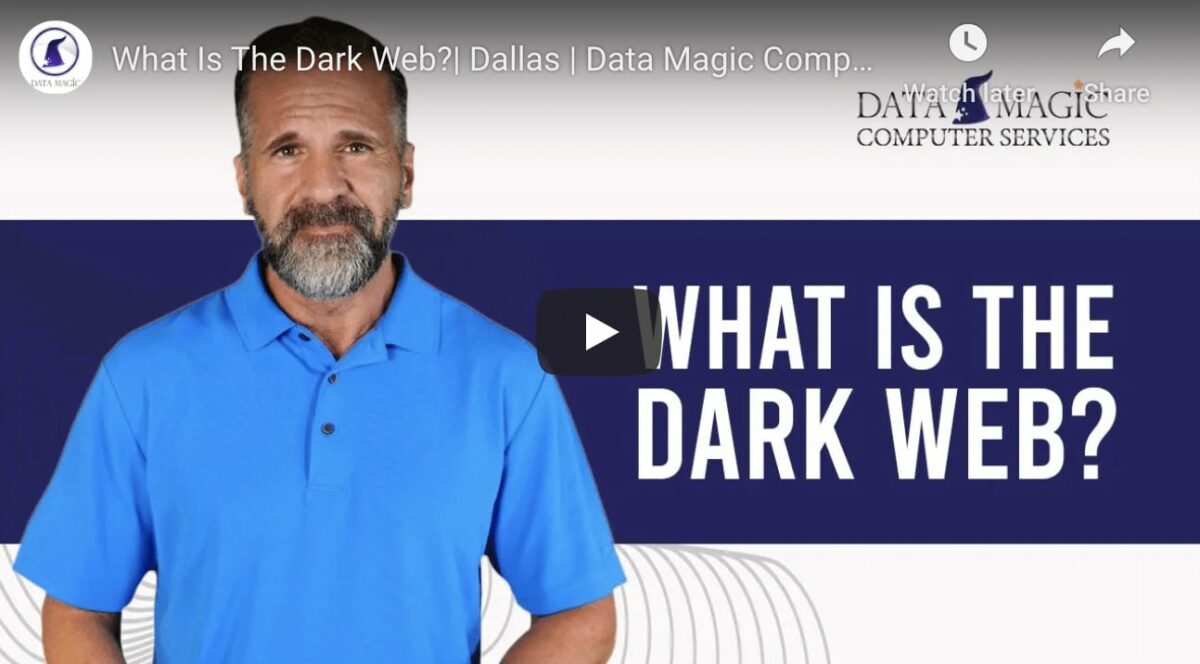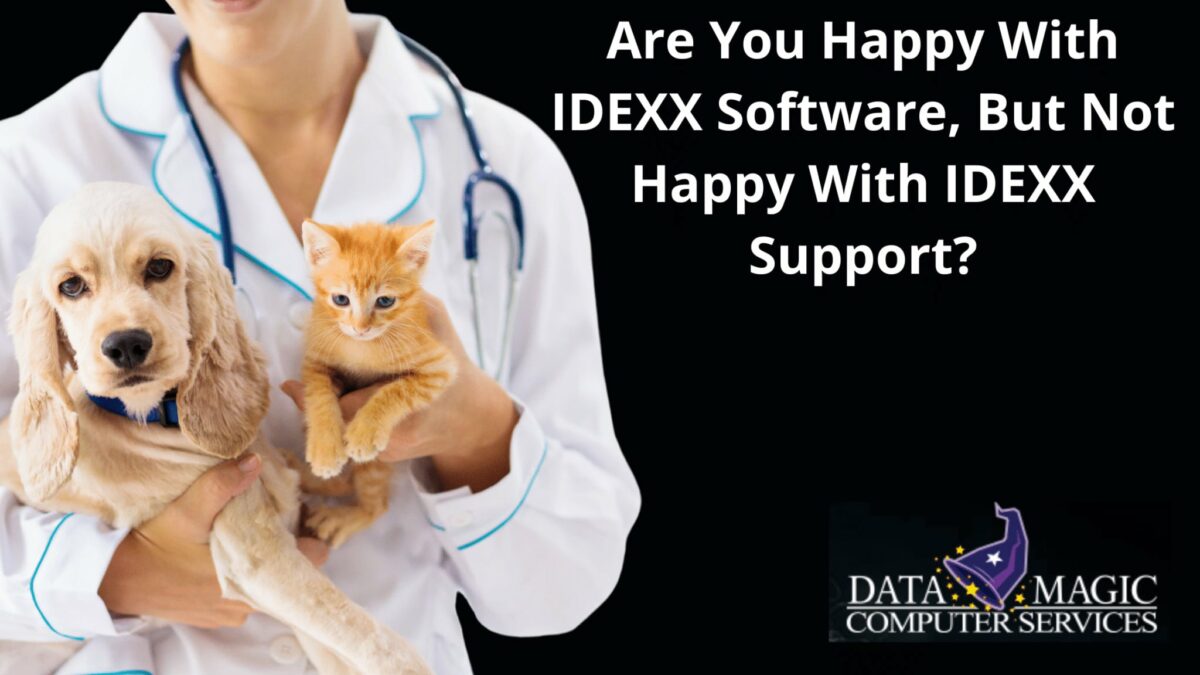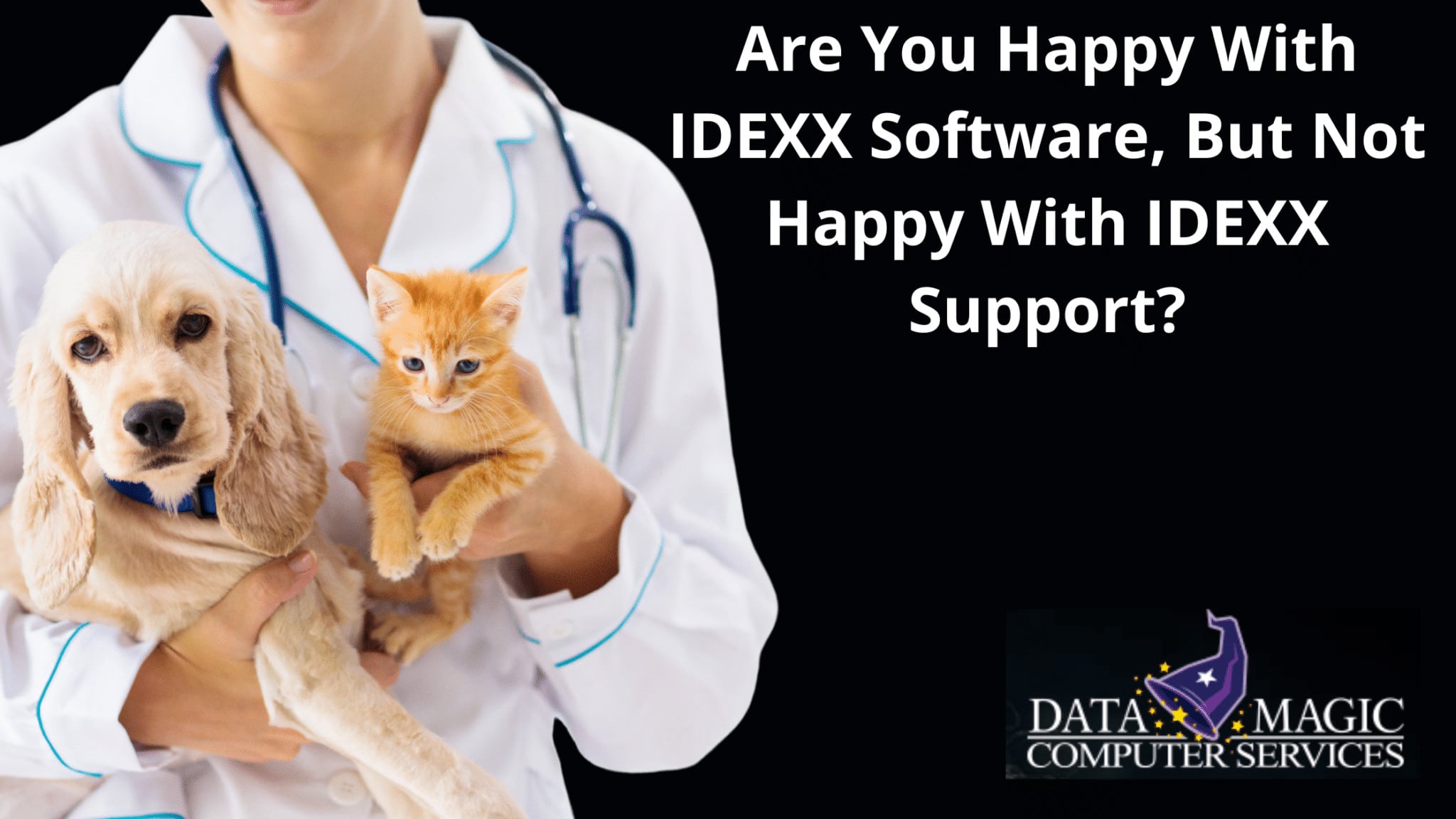What Is the Dark Web?
Media reports routinely point to the dark web as a criminal underground where drugs, explosives and a wide range of illegal deals are brokered. When the FBI makes a bust, it makes splashy headlines. But those reports usually don’t offer insight about the dark web.
In fact, they tend to make it seem more mysterious than real. But, more importantly, the information we get doesn’t explain why business leaders should fear it. By understanding how cybercriminals hide these platforms in plain sight and how their activities could damage your organization, you’ll be able to make informed decisions about protecting your digital assets.
How Do Cybercriminals Hide Dark Web Platforms?
Understanding the dark web requires knowledge about how digital crooks keep it hidden. The average internet user can search and pull up only a fraction of the active websites. To simplify how platforms are grouped, think of websites as three types — clear web, deep web and dark web.
According to CSO magazine, average users can view 1 to 4 percent of all platforms. These are considered “clear web” sites that pop up in a Google search. The remainder are considered “deep web” platforms that are guarded against prying eyes. The vast majority are owned and operated by legitimate enterprises. Hackers smartly conceal their illicit “dark web” platforms within the deep web. The precise number of dark web platforms remains something of a mystery, and that is how cybercriminals like it.
As a business professional, the clear, deep and dark web sounds curiously interesting. But what does it have to do with your organization? Quite a lot if you store, access, and transfer assets and information digitally.
What Criminal Activities Take Place on the Dark Web?
Aside from the fact that most people cannot access the deep and dark web without specialized tools, it doesn’t necessarily differ that much from ordinary websites. The way cybercriminals do business there also mirrors honest e-commerce platforms. If you had the software, savvy and invitation necessary to browse a dark web platform, you might find it operates a lot like Craigslist and eBay. The only difference is that the assets bought and sold are stolen. These typically include the following.
- Social Security Numbers
- Employee Login Profiles
- Bank Account Information
- Credit & Debit Card Numbers
- Intellectual Property
- Customer Identity Records
- Confidential Health Care Records
- Business Planning Records & Bid Proposals
- Netflix Subscriptions
- Employee Usernames & Password
Industry leaders face the problem of not knowing whether their digital assets are for sale on the dark web. Because if they are, you’ve already been hacked and don’t know it.
If getting hacked and not knowing seems counterintuitive, consider that Marriott International suffered a four-year breach. Digital thieves managed to compromise upwards of 500 million customer files without being noticed, according to Forbes and others. As scary as that sounds, it gets worse. Cybercriminals now offer hacking services, such as the following:
- Corporate Cyberattacks: Skilled hackers offer for-hire services to competitors to implant viruses, hijack email, deploy ransomware, and disrupt your network.
- Login Credentials: Bad actors will take payment — in bitcoin — to target your employees and secure someone’s username and password. With that information, rivals can brazenly access your network and monitor business activities.
- Corporate Espionage: If you have an unethical competitor who doesn’t like to get their hands dirty, hackers will spy on your activities for money.
The question no longer revolves around what is the dark web or why you should fear it. The question decision-makers need answered is: What are you going to do to protect your business?
How to Protect Against Dark Web Threats
There are two things an organization can do to deter digital thieves. The first involves having a cybersecurity professional conduct a dark web scan. This process involves leveraging the specialized technology to search these platforms without suffering damage from the virus and counterattacks leveled against unwelcome visitors. If you’ve been hacked, a dark web scan can find trace evidence and allow you to secure your digital assets.
After a thorough scan has been conducted, routine dark web monitoring searches for references to you or your organization. If there’s chatter, having an advanced warning allows you to harden your defenses and deter for-hire hackers. If there is even a remote possibility that your network could have been breached in the last few years, dark web scans and monitoring will help you sleep a little better.