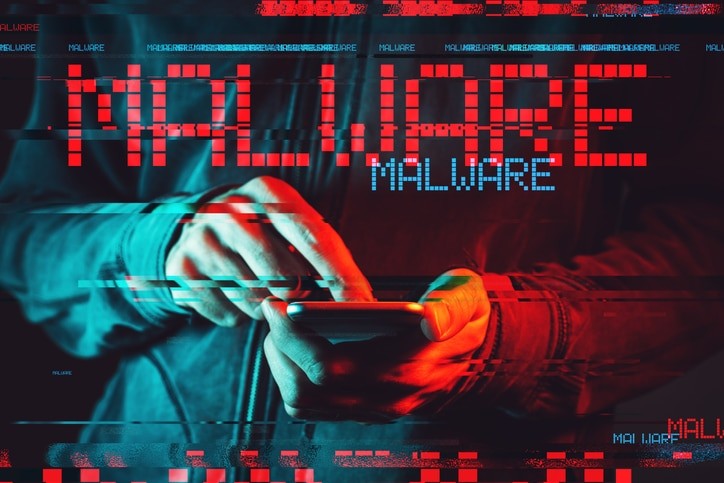Technology is evolving so fast these days that it’s hard to keep up. There are new and amazing breakthroughs each day. One day you hear of a new cellular fabrication technology that makes it easier to build homes with 3-D printing. The next day someone has developed software that merges the digital world with the real world. These types of innovation are so exciting and yet it can be unsettling for the business owner.
On one hand, you want to take advantage of the best technology so you can beat out your competition. On the other hand, you don’t want to waste money on fly-by-night devices that won’t be around next year.
How can you tell the difference between a world-changing invention and just another fidget spinner?
For most business owners, though technology is an essential part of getting the work done each day, they aren’t experts. That’s where managed service providers can be so helpful. If you’re wondering whether you could benefit by moving to the cloud, a managed services provider can give you the scoop. They’ll outline the pros and cons. They’ll tell you the costs. And they can give you a realistic time frame for getting it all done.
Regardless of how good you are at running a company, it’s not possible to keep up with technology trends. You can’t be expected to know the difference between a hybrid cloud and a private cloud. You may have a small IT department that handles everything from computer problems to network outages. They may struggle just to keep up with your daily IT needs. That means that your business isn’t taking advantage of everything that modern technology has to offer. And this can cost you in more ways than one.
What’s the Solution to Our Technology Needs?
At the end of the day, many business owners turn to managed IT service providers. In fact, some companies have completely phased out their in-house IT department and now depend solely on a managed services company. With the salaries of IT people now soaring, this can be a sensible decision. You not only have to pay salaries, you have to pay for insurance, vacations, time off and bonuses. Plus, you must maintain a space and office area for your IT department. When you figure in all the costs, managed IT services can be the better choice.
So How Much Should We Pay For Managed IT Services?
The vast majority of Managed Service Providers (MSP) operate on a “per user” or “per device” basis. Therefore, charges are based on the number of users or devices on the network. The MSP incurs cost for the agent (a management device that is installed on all devices), anti-virus, any extras, and of course the support for each endpoint. This number can range from $10 to $250 per user/device per month.
You may think that $10 per month sounds great. Or that $250 a month is way too much, but there are some business owners that will happily pay $250 per user a month to eliminate the worries of hardware costs, employee salaries, hidden costs and so much more. Your in-house staff will get to you when they have time, but a managed service provider wants to keep your business so they have more incentive to show up fast and do a great job.
What Are The Different Service Models?
For managed service providers, you can just about get any type of customized plan you want. They’ll take care of everything or they’ll just provide help with special projects. It’s up to you. Most MSPs try to make it easy for business owners to get the level of support they feel they need and can afford.
What Is The “All-In” Model?
For about $100-$300 per user/device per month, you can sign up for the all-in service package. This model can contain everything including:
- Firewalls & antivirus
- Hardware upgrades every 3-4 years
- Dedicated technology consulting
- Disaster recovery
- Licensing
- Project work
- Remote & onsite support
- Business continuity
- Applications (Office 365, G Suite, etc.)
With this model, you can focus on running your company and let the pros handle all your technology needs. For some business owners, that peace of mind is worth an awful lot. When you have specialists handling your IT infrastructure you’ll see better productivity out of your employees. There’s no way to determine how much you make or save simply by having your network and computers working optimally all the time.
What Determines the Final Price?
Much of the cost of anything and everything depends on where you live. In some markets, things are just cheaper. For instance, a nice 3 bedroom 2 bath home in Dallas could cost around $300,000. That same home in New York City could cost upwards of a million dollars. What you can do is check with several managed service providers in your area. Shop and compare prices. Check feedback to make sure the company will stand behind its promises. Remember that you get what you pay for. One company might be a few dollars more than another and yet, their services could be well worth the difference.
How Much Should Managed Services Cost?
Technology is evolving so fast these days that it’s hard to keep up. There are new and amazing breakthroughs each day. One day you hear of a new cellular fabrication technology that makes it easier to build homes with 3-D printing. The next day someone has developed software that merges the digital world with the real world. These types of innovation are so exciting and yet it can be unsettling for the business owner.
On one hand, you want to take advantage of the best technology so you can beat out your competition. On the other hand, you don’t want to waste money on fly-by-night devices that won’t be around next year.
How can you tell the difference between a world-changing invention and just another fidget spinner?
For most business owners, though technology is an essential part of getting the work done each day, they aren’t experts. That’s where managed service providers can be so helpful. If you’re wondering whether you could benefit by moving to the cloud, a managed services provider can give you the scoop. They’ll outline the pros and cons. They’ll tell you the costs. And they can give you a realistic time frame for getting it all done.
Regardless of how good you are at running a company, it’s not possible to keep up with technology trends. You can’t be expected to know the difference between a hybrid cloud and a private cloud. You may have a small IT department that handles everything from computer problems to network outages. They may struggle just to keep up with your daily IT needs. That means that your business isn’t taking advantage of everything that modern technology has to offer. And this can cost you in more ways than one.
What’s the Solution to Our Technology Needs?
At the end of the day, many business owners turn to managed IT service providers. In fact, some companies have completely phased out their in-house IT department and now depend solely on a managed services company. With the salaries of IT people now soaring, this can be a sensible decision. You not only have to pay salaries, you have to pay for insurance, vacations, time off and bonuses. Plus, you must maintain a space and office area for your IT department. When you figure in all the costs, managed IT services can be the better choice.
So How Much Should We Pay For Managed IT Services?
The vast majority of Managed Service Providers (MSP) operate on a “per user” or “per device” basis. Therefore, charges are based on the number of users or devices on the network. The MSP incurs cost for the agent (a management device that is installed on all devices), anti-virus, any extras, and of course the support for each endpoint. This number can range from $10 to $250 per user/device per month.
You may think that $10 per month sounds great. Or that $250 a month is way too much, but there are some business owners that will happily pay $250 per user a month to eliminate the worries of hardware costs, employee salaries, hidden costs and so much more. Your in-house staff will get to you when they have time, but a managed service provider wants to keep your business so they have more incentive to show up fast and do a great job.
What Are The Different Service Models?
For managed service providers, you can just about get any type of customized plan you want. They’ll take care of everything or they’ll just provide help with special projects. It’s up to you. Most MSPs try to make it easy for business owners to get the level of support they feel they need and can afford.
What Is The “All-In” Model?
For about $100-$300 per user/device per month, you can sign up for the all-in service package. This model can contain everything including:
- Firewalls & antivirus
- Hardware upgrades every 3-4 years
- Dedicated technology consulting
- Disaster recovery
- Licensing
- Project work
- Remote & onsite support
- Business continuity
- Applications (Office 365, G Suite, etc.)
With this model, you can focus on running your company and let the pros handle all your technology needs. For some business owners, that peace of mind is worth an awful lot. When you have specialists handling your IT infrastructure you’ll see better productivity out of your employees. There’s no way to determine how much you make or save simply by having your network and computers working optimally all the time.